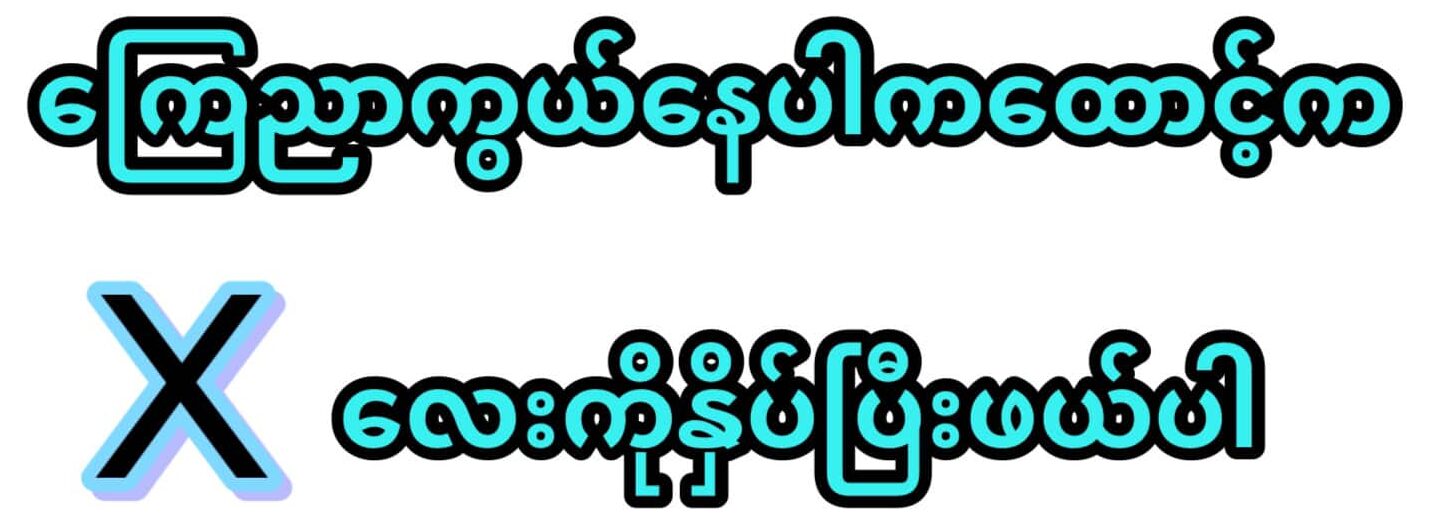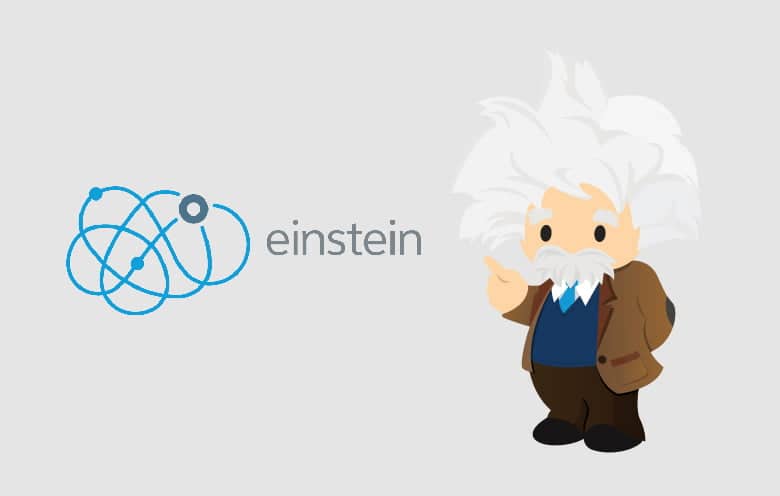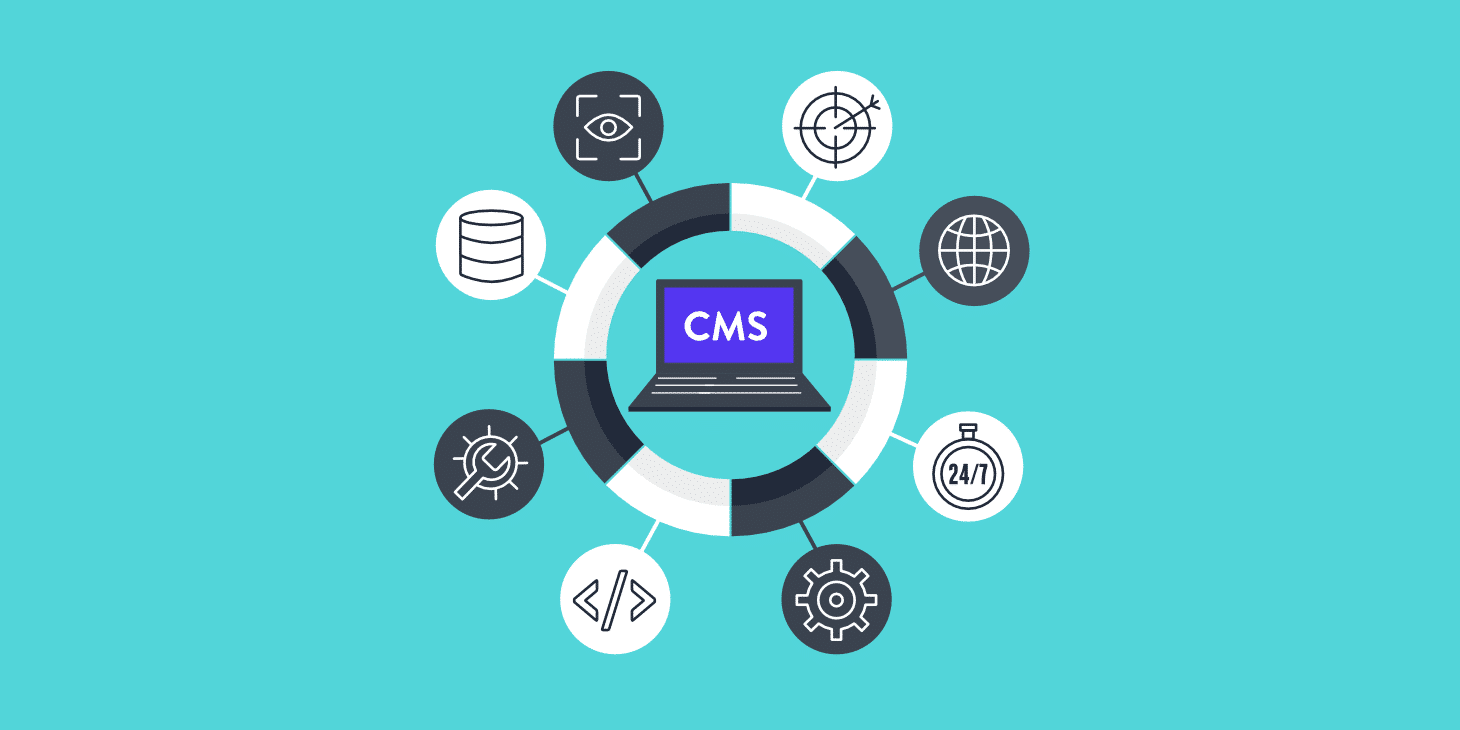A standard for sending digital video and audio from a device like a computer or a cable box to a display device like a TV, monitor, or projector is known as HDMI, or High-Definition Multimedia Interface. Almost every type of television and computer display today supports it, which was first developed by a group of manufacturers of electronic components. For people who use numerous electronic gadgets frequently, HDMI connections are now a need.
Find out more: HDMI Cables
By reducing the size of the connection, supporting in-cable audio, and delivering a visual signal of higher quality, the HDMI project, which started in 2002, set out to improve prior connectivity standards like DVI and component video. The amount of items that were shipped with HDMI capabilities surpassed the amount of products shipped with DVI capabilities in 2008. All high-definition televisions, also referred to as HDTVs, will have an HDMI input by the end of 2009.
The optical fiber cables
Single HDMI wires can carry theater-quality audio, high-definition digital video, and device instructions. This is made feasible by the fact that each HDMI connection is built to provide a certain visual resolution and set of functions that are specified in the HDMI standard.
Moreover, a variety of HDMI cables are accessible. There should be information about the speed of the cable that indicates whether it is “Regular,” “High,” “Premium,” or “Ultra,” even though not every cable will have the logo on it. Standard is assumed to be used if the format is not specified.
Beside the Connectors, HDMI Ports
These three types of HDMI connections—Type A (Standard), Type C (Mini), and Type D (Micro)—are the most frequently used ones today. While being intended for use with ultra-high resolution televisions, the Dual Link version of HDMI (Type B) was never put into use. There is no sign of the HDMI Type E connector, which is designed for use in commercial spaces like factories and vehicles.
There are five different types of HDMI connectors, but the Standard HDMI connection, also known as Type A, is by far the most common one. Almost every modern electronic gadget, including televisions, monitors, gaming consoles, video streamers, and personal computers, has a 19-pin connector.
The smaller Type C HDMI connectors share the same 19-pin configuration as the Type A connector, which is larger. The Type C connections, however, are physically more compact and lightweight. It is frequently utilized in portable devices like tablets and digital single-lens reflex cameras because of its small size.
Uses for HDMI Cables
Even though each of the three linkages has 19 contacts, those contacts might not all share the same names. With HDMI version 1.4 and later, all functions and functionalities were made available; these features and functionalities are all supported.
When the connector is in Alt Mode, the USB-C connection’s unused pins can be used to transfer data using an alternative standard. This invention allows the ubiquitous USB-C port or connection to be utilized for purposes beyond from data transmission and power delivery. The names of the current Alternative Modes include DisplayPort, Thunderbolt, Mobile High-Definition Link (MHL), and HDMI. 4K at 30 frames per second is the highest video resolution that HDMI Alt-Mode is capable of handling. HDMI resolution augmentation.
HDMI Quality Improvement
A link through cable is a cheap method that provides a strong and constant signal for HDMi video quality improvement; however, it can only be utilized in one location and has a maximum range of 25 to 50 feet (determined by the final outcome). Either active cabling or an HDMI extender are needed to cover greater distances. When a wireless HDMI extender is employed, a high-definition video stream is sent to many receivers. The device can now be relocated to various locations without having to be hardwired, which increases its portability.
Consider making an investment in high-speed HDMI cables that can send 4K video and are at least HDMI 1.4 compatible. You will need an HDMI cable connection, a TV that supports 4K resolution, and a cable box or streaming service that supports 4K resolution in order to see an image in 4K quality. Compared to an older Standard HDMI connection, which wasn’t available until sometime around 2009, a transmission in 4K HDR requires more bandwidth.
With HDMI and Ethernet
There are specialized connections available for freestanding HDMI and Ethernet connections on several home entertainment devices. With the help of this connector, the item can be connected to other IP-based devices as well as the routers and modems needed to access the Internet.
Practically speaking, the HDMI with Ethernet Channel is nothing more than an HDMI cable with built-in capabilities for a standard Ethernet connection. A single HDMI connection can now supply data that would have previously required numerous Ethernet connections.
For digital audio and video transmission from a device like a computer or a cable box to a display device like a TV, monitor, or projector, HDMI cables are a standard. Its numerous applications, uses, and capabilities have grown and connected numerous gadgets.