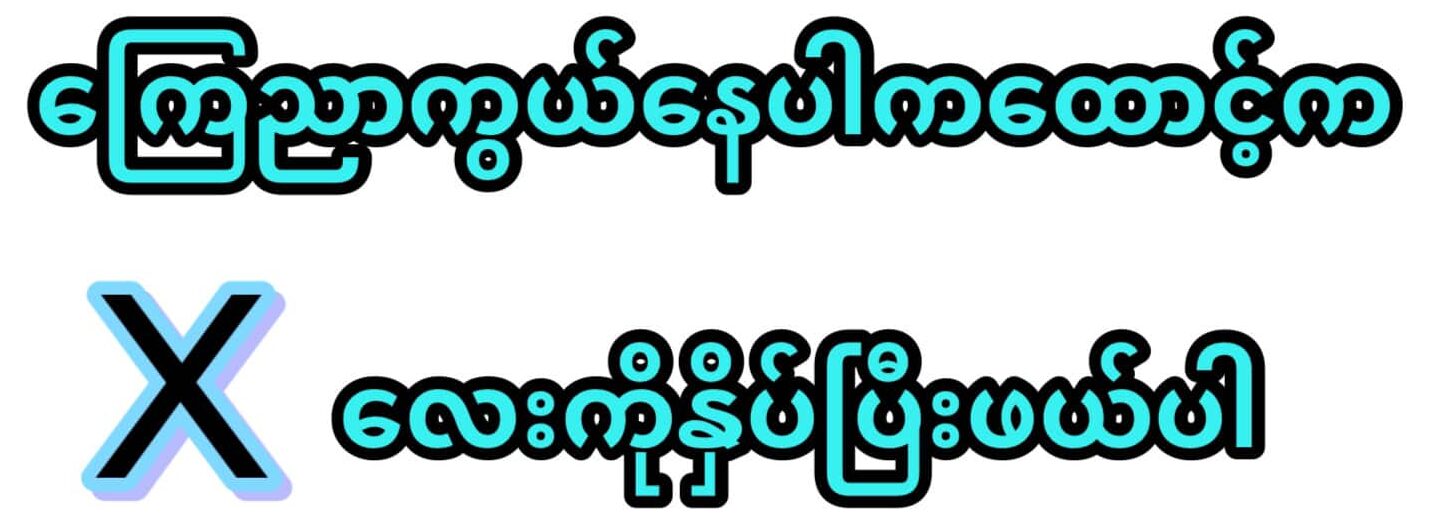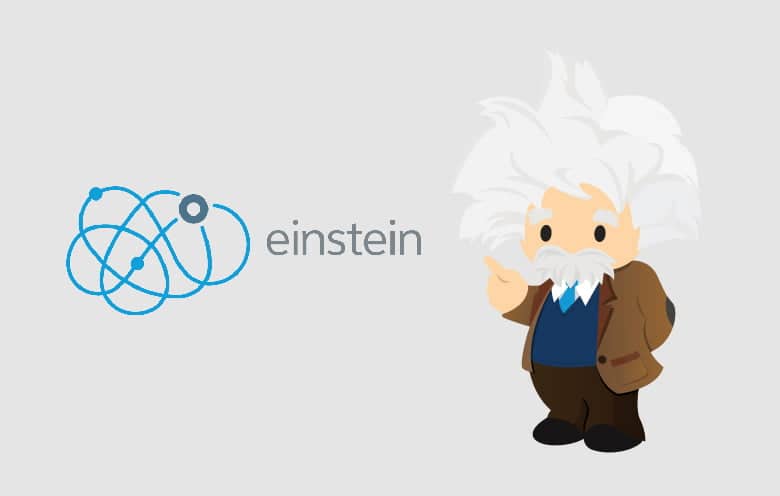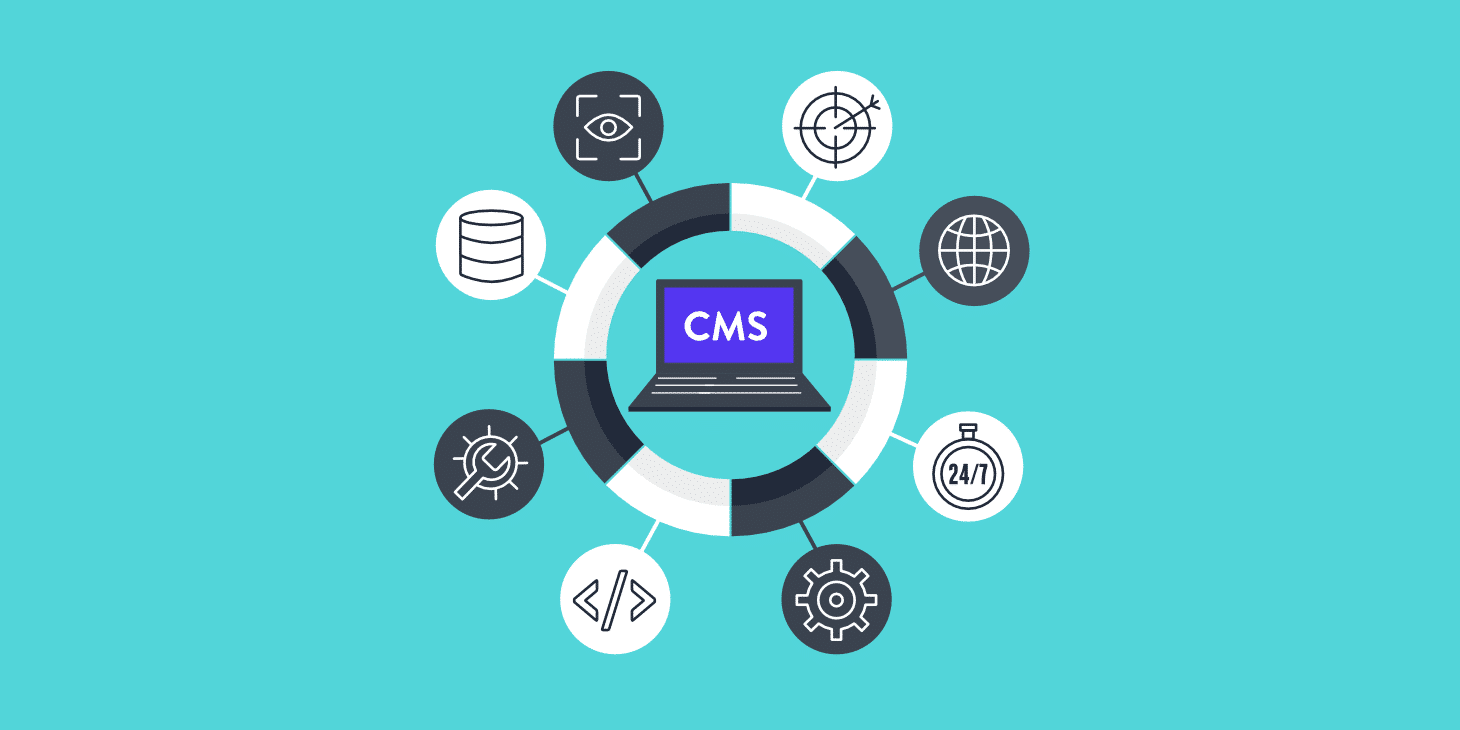In today’s interconnected world, the importance of having a Content Management System (CMS) for your company cannot be overstated. In this article, we’ll explore the reasons why a CMS is essential for your digital strategy and how it can revolutionize your online presence.
1. Simplifying Web Management in a Complex World
Our digital landscape is characterized by a plethora of devices, robust internet connectivity, and forward-thinking brands striving to leverage these elements via their websites and digital platforms. While opportunities for growth and enhanced customer experiences abound, many companies still struggle to establish a strong online presence.
A primary reason for these challenges is the lack of technical expertise required to create and manage web content effectively. This is where a Content Management System (CMS) steps in as a definitive solution.

2. Understanding CMS: A Bridge to Digital Success
At its core, a CMS, short for “content management system,” is a tool that simplifies the process of creating, organizing, publishing, and removing content from a website. But what sets a CMS apart is its unique ability to effortlessly handle dynamic content. This means you can maintain a blog, an e-commerce site, or virtually any type of website that requires regular updates with ease.
Imagine having to manually update a website every week, completely overhauling its structure and infrastructure. It would be impractical and resource-intensive. A CMS eliminates this burden by streamlining content management.
3. The Key Functions of a CMS
A CMS empowers users to execute a variety of essential functions, including:
- Creation and Publication of Pages: Easily create and publish new web pages.
- Text and Code Editing: Modify content, text, and code effortlessly.
- Commentary Moderation: Manage and moderate comments effectively.
- Stock Control and E-commerce: Facilitate e-commerce operations with inventory control.
- Plugin Installation: Extend website functionalities through plugins and add-ons.
- Media Library: Store and manage images and videos efficiently, among many others.
4. Choosing the Right CMS
Selecting the right CMS for your company is crucial. Here are some practical tips to guide your decision:
- Evaluate the System’s History: Assess the user community’s size and activity, the system’s reputation, and the quality of its support team.
- Define the System’s Purpose: Ensure the CMS aligns with your specific needs. For instance, if you intend to create a blog, choose a CMS suitable for blogging.
- User Experience Matters: Opt for a CMS that offers a user-friendly experience, as usability is paramount for efficient content management.
While there are numerous CMS options available, WordPress stands out as a popular choice due to its versatility, extensive user community, and suitability for various types of projects.
5. Migrating Your CMS
If your current CMS no longer aligns with your business needs, migrating to a new one is an option. While a step-by-step migration guide isn’t feasible here due to the variety of CMS choices, here are two golden rules to follow:
- Back Up Your Data: Ensure you have a complete backup of your information and database to avoid data loss during migration.
- Seek Support: Reach out to the support team of your new CMS for guidance and assistance in making a smooth transition.
6. The Benefits of a CMS
A CMS offers a multitude of advantages for businesses venturing into the online realm. Here are seven compelling benefits:
- Ease of Use: Simple and accessible, CMS platforms allow for quick content creation and maintenance directly through your browser, eliminating the need for additional software downloads.
- User-Friendly: CMS platforms empower team members to manage and maintain digital strategies without requiring specialized technical skills.
- Versatility: Adapt to various projects, whether it’s a blog, e-commerce site, member area, landing page, or social media platform.
- SEO Support: CMS platforms facilitate search engine optimization (SEO) efforts, enhancing your website’s visibility in search results.
- Speed and Performance: CMS platforms contribute to faster page loading times, improving user experiences and SEO rankings.
- Cost-Efficiency: CMS platforms are cost-effective, from setup to maintenance, particularly when compared to custom-built websites.
- Extensive Features: CMS platforms offer a wide range of additional features and allow users to customize their solutions according to specific needs.
7. Choosing the Right Hosting Service for Your CMS
Selecting the appropriate hosting service for your CMS is essential. Follow these steps:
- Choose Hosting Type: Decide on the hosting service type, such as shared hosting, cloud hosting, VPS hosting, or dedicated server hosting.
- Check CMS Compatibility: Ensure the hosting service supports your chosen CMS.
- Compare Features: Compare features, client support, and prices of hosting providers to make an informed choice.
8. Top CMS Options
Several CMS options are available, each with its strengths. Here are some of the top choices:
- WordPress: The most widely used CMS globally, known for its versatility and extensive plugin library.
- Joomla: A robust CMS used by prestigious organizations like Harvard University.
- Drupal: Chosen by the U.S. government for its flexibility and strong community support.
- TextPattern: Ideal for creating simple, fast-loading pages with a focus on content.
- Radiant: A content and permission management system based on Ruby, suitable for smaller projects.
9. Understanding CMS Categories
CMS is a broad category encompassing various software types designed to meet different needs. Here are some key categories:
- Web Content Management (WCM): Focuses on creating, managing, storing, and displaying content on websites, with tools for organizing and automating content updates.
- Enterprise Content Management (ECM): Encompasses technologies for capturing, managing, preserving, and distributing business-related content and documents throughout an organization.
- Digital Asset Management (DAM): Specializes in managing rich media assets such as videos, images, and audio files.
- Digital Experience Platform (DXP): A platform that unifies and optimizes user experiences across various digital touchpoints, enhancing brand identity and customer satisfaction.
10. Embrace the Power of a CMS
In a fiercely competitive digital landscape, a CMS is your key to establishing a robust online presence, connecting with your audience, and achieving your business goals. While the choice of CMS is pivotal, don’t forget that exceptional content remains at the heart of your digital success. To enhance your content creation efforts, consider leveraging WriterAccess, our content creation marketplace, which connects you with skilled professionals who can craft top-quality content tailored to your brand. Try it for free for 14 days and witness the transformative impact of exceptional content on your business.