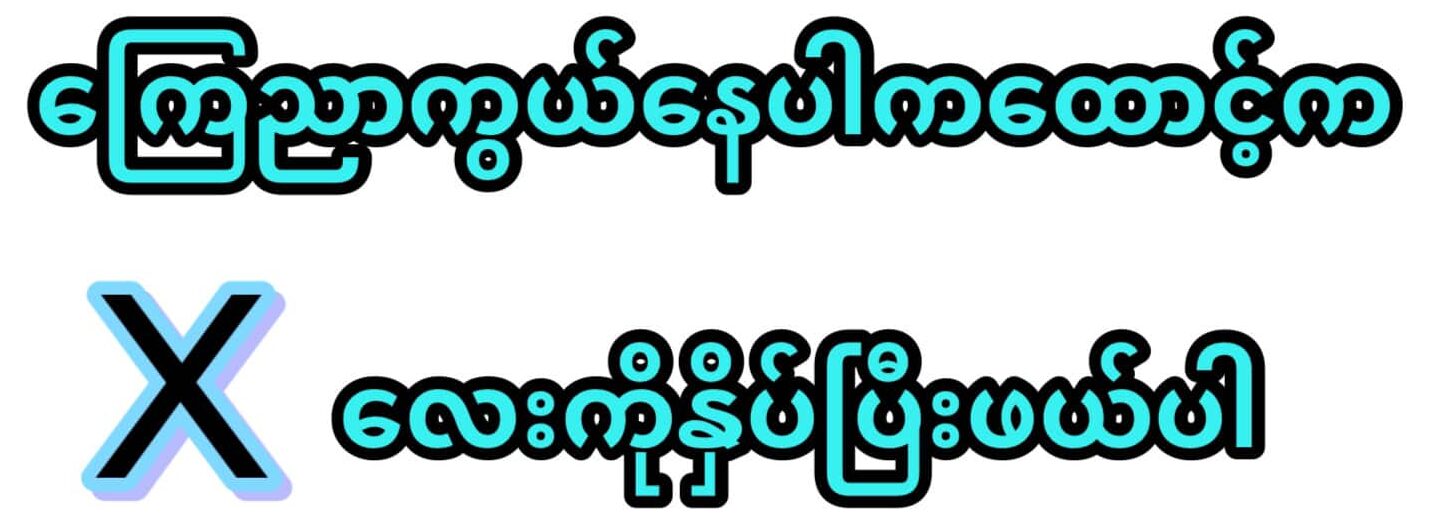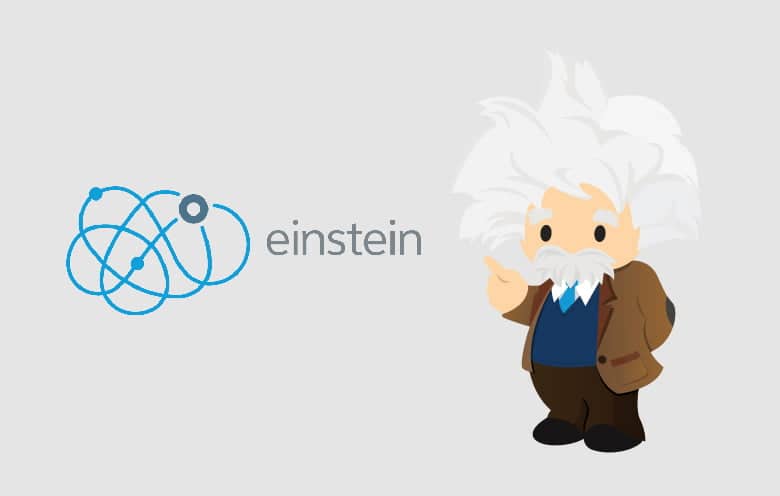In the digital realm, website errors can be a source of frustration for both users and website owners. These errors not only diminish the user experience but can also lead to lost revenue and a decline in digital marketing results. One such error is the HTTP Error 410, which signifies the permanent removal of a web page from the server. In this blog, we’ll delve into the nuances of Error 410, explore its impact on user experience, and discuss ways to address and prevent it.
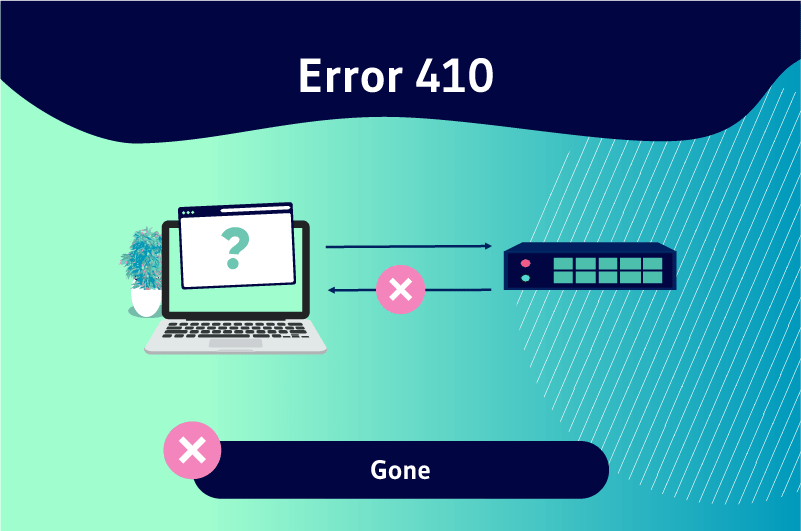
Distinguishing Between HTTP Error 410 and 404
HTTP Error 410 is a precise status code that conveys to users and search engine bots that a particular resource is no longer available on the server and has no forwarding or alternate location. It signifies the clear and permanent unavailability of the requested content.
In contrast, Error 404, often referred to as “page not found,” indicates that the requested page is currently missing from the server. This error can be either temporary or permanent. Unlike the definitive nature of a 410 error, search engines may handle 404 errors with more flexibility, possibly retaining such URLs in their search results for a certain duration.
Resolving Error 410 Using Plugins and Best Practices
Addressing Error 410 requires a systematic approach:
- Regular Status Code Review: Periodically review your HTTP status codes to ensure accuracy. Verify that URL addresses and associated hyperlinks are correct.
- Create Backups: Always create a backup of your website before making any changes to mitigate potential risks.
- Disable Redirect and Security Plugins: Redirect and security plugins can sometimes be the source of Error 410. Disable them temporarily to identify if they are causing the issue.
- WordPress Considerations: If you’re using WordPress, recent upgrades might be the cause of the error. Consider using plugins like WP Downgrade or WP Rollback to revert to a stable version. If the error disappears, it indicates that the WordPress upgrade was the culprit.
- .htaccess File and Core Files: If the issue persists, consider repairing your WordPress .htaccess file or reinstalling your WordPress core files.
Understanding Error 410 Messages
Error 410 messages can appear differently depending on web browsers and servers. Some examples your users might encounter include:
- 410 Gone
- ERROR 410
- HTTP STATUS 410
- This page can’t be found.
- Blank page with no content
- This localhost page can’t be found. It may have been moved or deleted.
Customizing the Error 410 page is a good practice to reassure users that your website is functioning correctly and to maintain a professional appearance.
The Impact of Error 410 on User Experience
Frequent occurrences of error messages, such as persistent 410 errors, can negatively affect your website’s reputation and your overall brand image. These errors disrupt the seamless browsing experience that users expect, potentially driving them away and eroding their trust in your brand. Effective resolution of these errors is crucial, especially after updates, website migrations, or structural changes.
The Role of Website Hosting Platforms
Website hosting platforms play a vital role in ensuring a seamless user experience. Features of a good hosting platform that help prevent Error 410 include:
- Server Stability: Reliable, stable servers that minimize unexpected downtime.
- Backup and Restore: Scheduled backup services to recover accidentally deleted or removed content.
- Monitoring and Alerts: Alert mechanisms that notify website owners of potential issues leading to errors.
- Redirect Management: User-friendly tools for establishing redirects for removed or relocated content.
In Conclusion
Mitigating errors like the disruptive Error 410 requires a collaborative effort from various stakeholders. While a robust hosting platform sets the foundation for stability, the responsibility doesn’t rest solely on it. Website owners and administrators also play a crucial role by engaging in vigilant performance monitoring, conducting regular assessments, analyzing data comprehensively, and taking proactive measures to identify potential pitfalls and rectify them promptly.
By fostering a culture of continuous improvement, closely overseeing websites, and promptly addressing issues, the collective actions of all stakeholders create a smooth online environment. This not only prevents errors like the 410 but also ensures an outstanding user experience and sustained digital success.